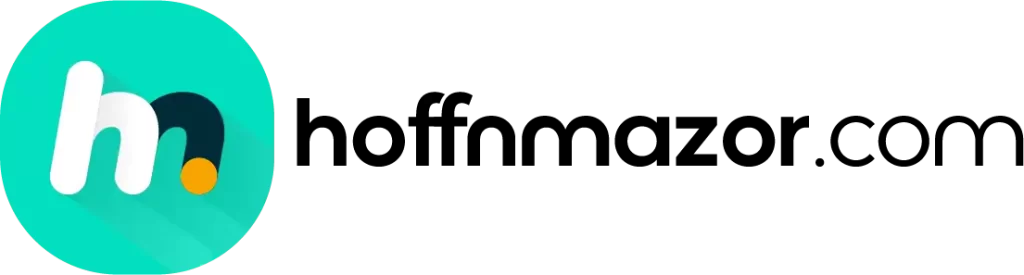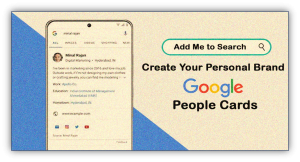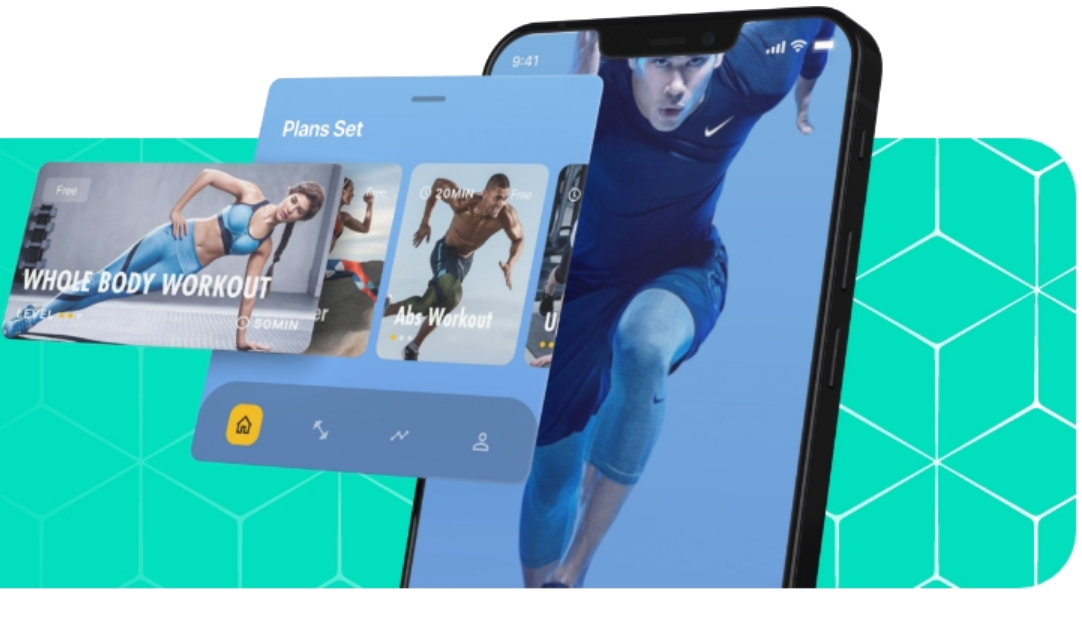Ever dreamed of creating your own popular file-sharing app? Maybe something like Dropbox, Google Drive, or Box? Well, guess what – it’s entirely possible. You have an idea and the motivation; now, all you need is the knowledge. That’s where this guide comes in.
Over the next few minutes, you will learn everything you need to know to build an app that lets people store, sync, and share files. We’ve got you covered, from designing the user experience to handling file uploads to securing user data. You’ll be ready to start building your own file-sharing empire. So what are you waiting for? Let’s dive in!
Step 1: Market Analysis
Competitor Analysis
To build an app like Dropbox, you first need to do some research. Analyze your competitors like Google Drive, OneDrive, and Box to see what features they offer and how they work. See what they’re doing well and how you can improve.
Staying ahead comes with keeping a keen eye on your competitor. It does not only provides you with what they are doing but provides you a new space to explore to stand out. Competitor analysis will assist in developing your USP, new features, and being a different player in the field.
Target Audience Analysis
Are you aiming for personal use, business, or enterprise? The needs of each group differ, so you’ll want to tailor your app to their specific wants and pain points. For example, an app for businesses may need administrative controls and integrations with popular workplace tools. An enterprise app would require even more advanced security, permissions, and customization.
Step 2: Defining the App’s Purpose and Features
Identifying the Core Purpose
To build apps like Dropbox, first, determine its core purpose. Do you want to help people store and share files? Enable collaboration? Simplify work? Identifying your goal will drive all other decisions.
Once you have your purpose, outline the key features. For file storage and sharing, you’ll want options to upload, download, preview, and delete files. Enable syncing across devices. Consider versioning. For collaboration, incorporate commenting, tagging, and task management. Integrate with other tools people use.
Determining Key Features and Functionality
You must determine which features are must-haves to build a Dropbox like app. Think about:
- File syncing
- Sharing
- Versioning
- Storage space
- Security
You can start designing the user experience and interface with the key features mapped out. Keep it simple and intuitive for the best results.
Step 3: Planning and Designing the App
Creating Mockups and Wireframes
Once you have a solid plan for how your app will function, it’s time to start designing what it will actually look like. Creating mockups and wireframes are essential steps in the design process.
A wireframe is an essential visual guide that outlines the structure and layout of your app. It focuses on functionality rather than aesthetics. Wireframes allow you to map how a user will navigate between different screens and the elements that will appear on each screen. Mockups take wireframes a step further by applying visual design elements like color schemes, fonts, and UI components. Mockups give you an idea of how the final product will look while still being easy to modify.
User Interface and User Experience Design
Your app’s user interface (UI) and user experience (UX) design will make or break its success. Aim for a simple, minimalistic interface that’s easy to navigate. Use plenty of white space, a clean font, and avoid clutter. Think Dropbox – their UI is simple yet polished.
Important functions should be accessible within 1-2 taps. The interface should be seamless and intuitive. If users have to hunt around to figure out how to upload, download or share a file, they’ll quickly get frustrated.
With a clean, consistent, and intuitive interface, users will love the experience of using your app. And that will keep them coming back.
Information Architecture
To design a free app like Dropbox, you’ll need to map out how the information will be organized and structured within the app. Some key things to consider:
- Folder hierarchy – decide how folders and subfolders will be organized. Keep it simple and intuitive.
- Metadata – determine what details (file name, size, date modified) will be displayed for each file and folder.
- Search – figure out how users will search for files and folders. Implement a robust search feature that allows searching by filename, content, tags, etc.
- Filters – choose filters that will allow users to narrow down search results, like file type, date modified, tags, etc.
- Syncing – develop a system for seamlessly syncing files across devices. Use a cloud storage service so all data is accessible anywhere.
Step 4: Backend Development
Database Design and Implementation
To build an app like Dropbox, you’ll need a robust database to store user files, metadata, and account information. Consider a schema with three main tables:
- Users: Contains user account details like username, email, password hash, etc.
- Files: Stores metadata for each file like name, size, type, checksum, etc.
- File Parts: Contains the actual file data split into parts for efficient storage and transfer.
Also include tables for sharing, comments, favorites, and file versions. Carefully plan relationships between tables to link data properly.
User Authentication and Security
You must implement user authentication to ensure that only authorized users access your app. The two most common methods are:
- Email and password: Have users sign up with an email and password. Store password hashes for security.
- Social login: Allow users to sign in with social media accounts like Google, Facebook, or Twitter. This is convenient for users, but you’ll need to implement the respective API.
File Storage and Management
To build a file storage and sharing app like Dropbox, you must implement backend systems for storing, organizing, and managing user files.
Some key components include:
- File storage
- Folder hierarchy
- Permissions
- Versioning
- Search
- Sharing
- Syncing
Integration with Cloud Services
To provide a seamless experience, integrate your app with popular cloud storage services like Dropbox, Google Drive, and OneDrive. This allows users to access files stored in the cloud directly within your app.
Step 5: Frontend Development
Implementing the User Interface Design
To build free apps like Dropbox, you must focus on crafting an intuitive user interface (UI) and user experience (UX). Keep things simple and minimalistic. Use a clean layout with plenty of negative space, a simple sans-serif font, and a neutral color palette.
For the UI, start with wireframes to outline the basic structure and layout. Then create mockups showing how the app will look. Get feedback from test users to improve the UI and UX before actually coding the designs. Keep interfaces consistent and predictable across the app. Use familiar UI elements like buttons, icons, and menus.
Building Responsive and Mobile-Friendly Interfaces
With more people accessing apps on mobile devices, your Dropbox clone needs to be fully responsive. The UI should automatically adjust to different screen sizes. Test the app on multiple devices to ensure all elements display properly.
Implementing File Upload and Download Functionality
You’ll need to build this functionality into your app to allow users to upload and download files.
- Give users an “Upload” button to select files from their device
- Check that the file size is within your app’s limit
- Assign the file a unique ID and store its info (name, size, type) in your database
- Save the actual file on your server
- Display a list of uploaded files for the user
- When a file is tapped, retrieve its ID, info, and file data from your storage.
- Initiate a download of the file to the user’s device
Your app is now equipped with core file management abilities like the popular Dropbox app. Users can upload, save, organize, and share files at their convenience.
Integrating Real-Time Collaboration Features
One of Dropbox’s most useful features is real-time collaboration. Add the ability for multiple users to access, edit and sync files at once. Use web sockets to push updates and sync all collaborators’ views instantly. Show who else is viewing or editing a file. Allow commenting and discussing editing changes in real time.
Step 6: Testing and Quality Assurance
Functional Testing
Once you have a working version of your app, put it through functional testing. This ensures all the core functions and features are working as intended. Test things like:
- Uploading and downloading files
- Sharing files and folders with other users
- Syncing files across devices
- Storage limits and file versioning
Ensure there are no bugs or broken elements before moving on to performance and security testing.
Performance Testing
Now it’s time to see how your app holds up under pressure. Performance testing tools can simultaneously simulate thousands of concurrent users accessing your app to identify any bottlenecks. Check:
- Server response times and load handling
- Data transfer speeds
- How the app functions when storage is nearly full
Security Testing
Security testing is critical – no one wants their files or data compromised! Have a third-party conduct penetration testing to identify and fix vulnerabilities like:
- Weak passwords
- Unencrypted data
- SQL injections
- Cross-site scripting
Continuously test and monitor for new threats to protect users and their information.
User Acceptance Testing
Finally, conduct user acceptance testing with a group of test users. See how people actually use your app in real-world scenarios and get feedback on their experience. Make any final tweaks to ensure an intuitive, user-friendly product before launch!
Step 7: Deployment and Launch
Server Setup and Configuration
You’ll need to handle the VPS server setup and configuration to get your app connected to and functioning on a server
Select a hosting service for your app’s server. Platforms like DigitalOcean, Linode, and AWS are popular, affordable choices for hosting Dropbox-like file-hosting apps. Compare storage space, bandwidth, and pricing to find what suits your needs.
App Store Submission (iOS and Android)
Submitting your app to the iOS App Store and Google Play is the final step to getting your app in front of users. Make sure you’ve:
- Triple-checked that all features are functioning properly.
- Updated your app listing with enticing screenshots and descriptions to attract new users.
- Ensured your app complies with all terms of service for each app store. Failure to do so can lead to app rejection.
Once you’ve submitted it, the review process can take days to weeks. Stay active in responding to any issues that come up. With some luck and persistence, your Dropbox clone app will be live in no time and ready to change how people access and share their files!
Marketing and Promotion Strategies
Employ some tried-and-true marketing strategies to get the word out about your app and gain new users. Leverage platforms like Facebook, Instagram, and Twitter to organically spread the word about your new app. Post updates, images, and short video clips demonstrating how the app works. Engage with your followers by replying to their comments and messages. Paying for ads on social media is also an effective way to reach new potential users.
Step 8: Maintenance and Updates
Bug Fixing and Issue Resolution
Once your app is live, you must closely monitor it for any issues. Check analytics to see if there are any features users are struggling with or avoiding. Look for any error messages or crashes being reported. Respond quickly by pushing updates to fix any bugs or problems.
Monitoring and Analytics
Keep improving your app over time based on how people are using it. Use analytics and reviews to determine what features need to be added, modified, or removed. Provide updates to enhance the user experience. Add new options, increase limits, improve interfaces, streamline processes, etc. But don’t make too many big changes at once, or you risk frustrating loyal users.
Continuous Improvement and Feature Updates
Technology is always evolving, so make sure you stay up-to-date with the latest requirements and best practices to keep your app secure and working well. Continuously improving and updating your app will help keep users engaged and ensure long-term success. Monitor, maintain, and enhance your creativity to provide the best experience possible for your users.
Future Opportunities and Challenges in the Cloud Storage Market
The cloud storage market is constantly evolving. Several trends are emerging that present opportunities and challenges for companies like Dropbox. More individuals and businesses are using cloud services than ever before. As people become accustomed to the convenience of accessing files from anywhere, the demand for cloud storage will continue to grow.
Powerful companies like Google, Microsoft, and Apple offer cloud storage and other services. Dropbox must work to differentiate itself through partnerships and integrations and by focusing on its core mission of simplifying how people work together. Creative marketing and product positioning will help Dropbox stand out.
Conclusion
So there you have it, a complete guide to building your own Dropbox-like app. While it may seem daunting, you’ve seen that it’s doable by breaking it down into manageable steps.
Start with designing your app and defining its key features. Figure out how to store files and build the backend infrastructure. Create an intuitive interface for uploading, downloading, and sharing files. Add security and encryption to keep everything protected. Promote your app, get people to use it, and keep improving it based on user feedback.
Before you know it, you could have the next big thing in file sharing. What are you waiting for? Go out there and build something extraordinary! The tech world needs more innovation, and you have the skills and ideas to make it happen