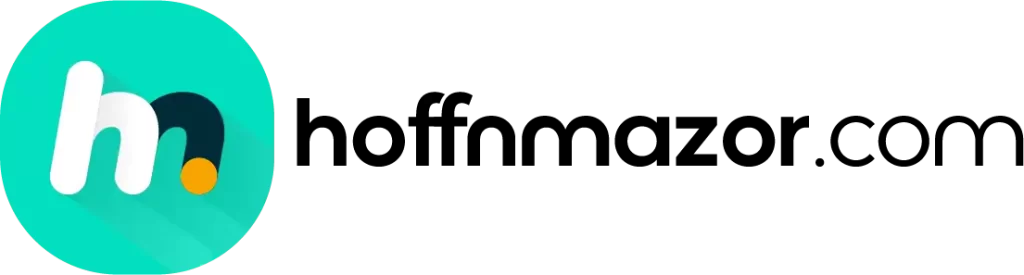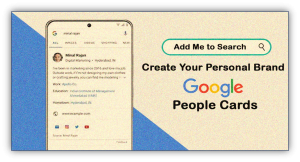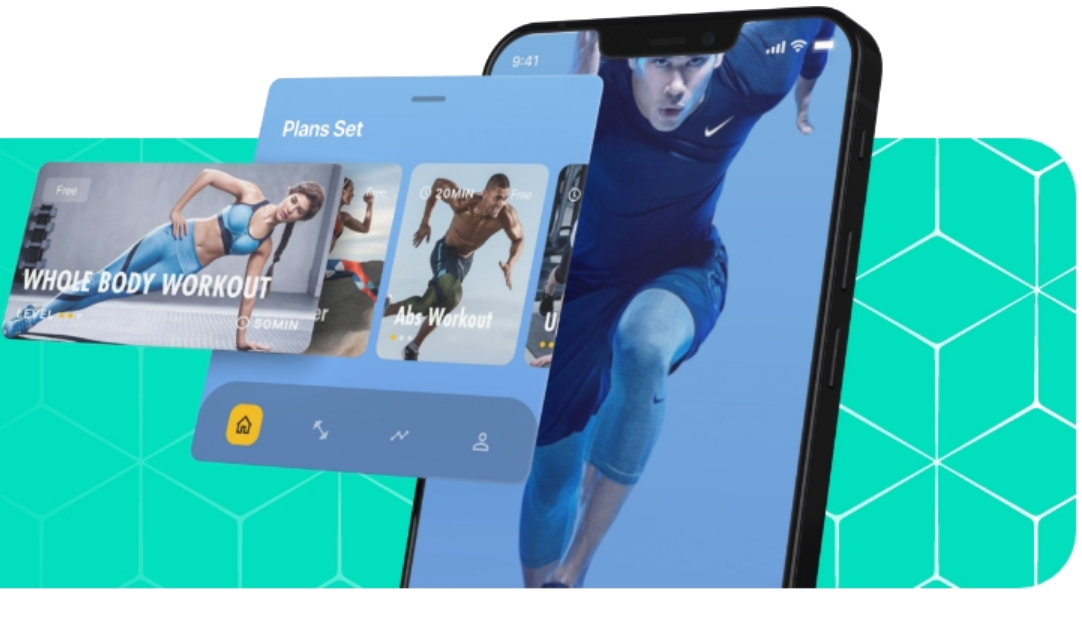Ever needed to quickly send a file from your phone to your laptop or share some photos with a friend, but couldn’t find a simple way to do it? Don’t worry, you’re not alone. SHAREit used to be a popular app for file sharing and transfer between devices, but it’s had some security issues lately and many people are looking for good alternatives.
Lucky for you, there are tons of great SHAREit replacements out there that are free, easy to use, and much more secure. In this article, we’ll go over the top 10 SHAREit alternatives for fast, no-fuss file sharing on all your devices.
Whether you’re on Android, iOS, Windows or Mac, there’s an option here for you. Read on to find your perfect file-sharing match and say goodbye to emailing yourself links or struggling with cords and USB drives. The future is wireless, and these apps are here to make sure your files get where they need to go.
Explanation of SHAREit and its popularity
SHAREit is one of the most popular file-sharing apps, with over 1 billion downloads. It’s no wonder – the app makes transferring files between devices incredibly easy. Just open SHAREit on two devices, select the files or folders you want to send, and hit share. The transfer happens over Wi-Fi direct, so no internet connection is needed.
Files transfer lightning fast between phones, tablets, and computers. You can share everything from photos and videos to document, document scanner, apps, and more. SHAREit even works on iOS and Android, so you can share files between any of your devices.
The app is free, simple to use, and doesn’t compress your files. No wonder SHAREit has become such a popular way to quickly share files and folders with friends and family.
Criteria for Choosing Alternatives
When choosing an alternative to SHAREit, you’ll want to consider a few factors.
First, look for an app that’s compatible with all your devices like Windows PCs, Macs, Android phones and iPhones. The last thing you need is to be stuck with a tool that won’t work for sharing files between your various gadgets.
Ease of use is also important. See if the interface is simple to navigate so you can quickly find the files you want to send and get them where they need to go. Intuitive design and straightforward options for selecting recipients or sharing links are a must.
Finally, pay attention to security. Look for an app with encryption to keep your files private as they transfer between devices. Some also have extra features like passwords, PINs or expiration dates for shared links. The more protection the better when it comes to your sensitive data.
With the range of great SHAREit substitutes out there, you can find an alternative that checks all the boxes for compatibility, simplicity and safety. in no time. Get ready to share files freely again!
10 SHAREit Alternatives for File Sharing And Transfer
1. Xender
Xender is one of the most popular SHAREit alternatives. It allows you to transfer files between Android, iOS, Windows and Mac devices at lightning fast speeds. With Xender, you can send photos, videos, music, documents and any other files of any size hassle-free.
Xender uses WiFi Direct technology to transfer files, so no data charges apply. It also doesn’t require an internet connection to work. You can share files with friends or transfer data between your own devices. Xender supports all major file formats so you don’t have to worry about compatibility issues.
The Xender app is free to download and has a simple, intuitive interface. You’ll be sharing files in no time. Xender is considered by many to be the best SHAREit replacement for quickly sending any file type between all of your devices. Give it a try!
2. Send Anywhere
Send Anywhere is a simple file sharing service that lets you send files of any size to anyone. You don’t need an account to send files, just enter an email address or phone number and the file is on its way. Send Anywhere uses a security code so only the recipient you choose can download the files. It’s available as an app for iOS and Android, or you can use the web version.
Files are encrypted end-to-end and deleted after download. Send Anywhere is a quick, hassle-free way to share photos, documents, videos and more without worrying about privacy or storage limits. If you frequently share files between your own devices, you’ll appreciate how Send Anywhere automatically saves your device list so you can instantly transfer files between your phone, tablet, and computer with a single tap.
3. Zapya
Zapya is a free file sharing app that allows you to transfer files between devices without using data or Wi-Fi. It works on Android, iOS, Windows and Mac.
To use Zapya, install the app on both devices and turn on the discoverable mode to connect the devices. Once connected, you can share files, photos, videos, music, apps and more between devices at lightning fast speeds. Zapya uses peer-to-peer technology to transfer files which means no data or Wi-Fi is needed.
Zapya is a great SHAREit alternative as it offers many of the same features like fast file transfers, sharing with nearby devices and the ability to transfer files without the internet. If you’re looking for an easy way to share files between all your devices, Zapya is worth checking out.
4. ShareMe (Mi Drop)
If you have a Xiaomi device, ShareMe (formerly Mi Drop) is a great SHAREit alternative. Developed by Xiaomi, ShareMe allows you to quickly share files between Xiaomi phones without using mobile data or Wi-Fi. You can share everything from photos and videos to documents and apps.
To get started, open ShareMe on both devices and tap “Receive” on one device and “Send” on the other. Select the files or folders you want to share and tap “Send”. The transfer will start automatically using Bluetooth. ShareMe can transfer files up to 200 times faster than Bluetooth, so you’ll have your files in no time.
ShareMe is free, simple to use, and works on all Xiaomi and Redmi phones running MIUI. The only downside is that it only works between Xiaomi devices. If you and your friends have Xiaomi phones, ShareMe is a seamless way to share files. For sharing with other brands, you’ll need a cross-platform tool like Xender or ShareDrop.
5. Easy Share
Easy Share is a simple app that lets you quickly share files between devices. It works on Android, iOS, Windows and Mac, so you can easily send photos, videos, documents and more between your phone, tablet, and computer.
To get started, just install the Easy Share app on all the devices you want to share files between. Once installed, Easy Share will automatically detect nearby devices on the same Wi-Fi network. You can then send files to those devices with just a tap. Easy Share uses your local Wi-Fi network to transfer files, so there’s no limit to the size or type of files you can share.
Easy Share also has a built-in media player so you can preview photos, videos and music files before sending them. It even supports transferring files in the background, so you can keep using your device while files are sending. If you’re looking for a simple, versatile app to share files between all your gadgets, Easy Share is a great option to consider.
6. SuperBeam
SuperBeam is a free SHAREit alternative that allows you to transfer files between Android devices via Wi-Fi direct.
SuperBeam has an incredibly easy-to-use interface. To send a file, simply open the app, select the file(s) you want to send, and tap the send button. SuperBeam will then search for nearby devices and allow you to select which device to send the files to. The recipient just has to open SuperBeam on their device and accept the file transfer to start downloading the files.
- No internet connection required
- Cross-platform: Works on all Android devices
- Share any type of file (photos, videos, music, documents, etc.)
- Fast transfer speeds up to 30MB/s
- Open-source and ad-free
If you’re looking for an alternative to SHAREit that simplifies the process of transferring files between your Android devices, SuperBeam is a great option to try. Its simple interface and fast transfer speeds make it easy to share files with friends and family.
7. AirDroid
AirDroid is a free file sharing and management app that lets you access and share files between your Android device and Windows/Mac computer through a web browser. With AirDroid, you can:
- Transfer files like photos, videos, music, documents, etc. between your phone and computer.
- Manage text messages, contacts, call logs, etc. on your computer.
- Mirror notifications from your Android to your computer.
- Control your Android device remotely using the AirDroid web app.
To get started, install the AirDroid app on your Android device and sign in with the same AirDroid account on the web app. AirDroid uses your Wi-Fi network to connect your devices so no USB cable is needed. AirDroid is very intuitive to use and great for those looking for a simple but effective SHAREit alternative.
8. Files by Google
Google’s file sharing app is simple but effective. With Files by Google, you can quickly send files, photos, videos and documents to friends and family. The best part? You don’t need the recipient to have the app installed to receive files.
Files by Google generates a shareable link for each file that allows the recipient to download the file directly. The link can be shared via messaging apps, email or any other way you normally share links. For added security, you can set a password or expiration date for links.
9. Portal by Pushbullet
Pushbullet’s Portal app lets you quickly send files between all your devices. Just open the Portal app on your phone or tablet and scan a QR code on your computer to connect. From there, you can seamlessly transfer files in any direction. Photos, videos, documents—Portal handles them all.
Unlike SHAREit, Portal doesn’t require the same app to be installed on both devices. As long as one device can scan a QR code, you’re good to go. Portal also has no size restrictions or monthly transfer limits, so feel free to send as many files as you want between your gadgets. The transfers happen over your Wi-Fi network, so they’re usually pretty quick.
Portal does have a few downsides compared to SHAREit. It only works between devices on the same Wi-Fi network, so you can’t use it to send files to friends or coworkers. It also doesn’t have SHAREit’s social features for sharing to social networks or chat apps. However, if easy wireless file transfers between your own phones, tablets and PCs is what you’re after, Portal is a great option to consider.
10.TrebleShot
TrebleShot is one of the simplest and most intuitive SHAREit alternatives for quickly sharing files between devices. Its streamlined interface makes it easy to connect to other devices and start transferring files in just a couple taps.
Final recommendations and suggestions for choosing the best app for file sharing
Think about how often you share files and how much storage you need. If it’s just occasionally with a few friends, a free basic app should work great. For business or frequent large transfers, choose one with more advanced features.
Some of the major factors to weigh are:
- Ease of use: An intuitive interface is important if you’re not tech-savvy.
- File type support: Make sure it handles all the file types you need to send like documents, photos, videos, etc.
- Security: For sensitive files, choose an app with encryption and a passcode lock.
- Platforms: Choose an app available on all the platforms you use like Android, iOS, Windows and Mac.
- Storage space: Free apps typically offer less storage so you may need to pay for a premium version if you share a lot of files.
In the end, try a few different apps to find the one that fits your needs best. With so many great free options, you’re sure to find a perfect match for quick, easy file sharing!
Conclusion
So there you have it, 10 great alternatives to SHAREit for sharing files between all your devices. Whether you’re looking to transfer photos from your phone to your laptop, share documents with coworkers, or just send memes to your friends, one of these apps is sure to fit the bill.
Most are cross-platform, free to use, and packed with useful features like automatic Wi-Fi connectivity, no file size restrictions, and fast transfer speeds. Ditch the cables and start sharing with one of these wireless wonders. Your files will thank you, and so will anyone on the receiving end of your next impromptu meme dump or work presentation.