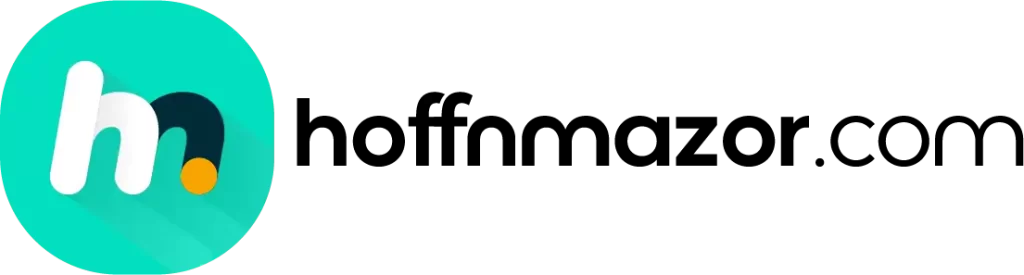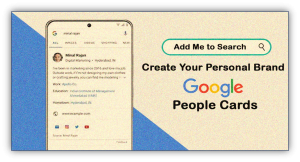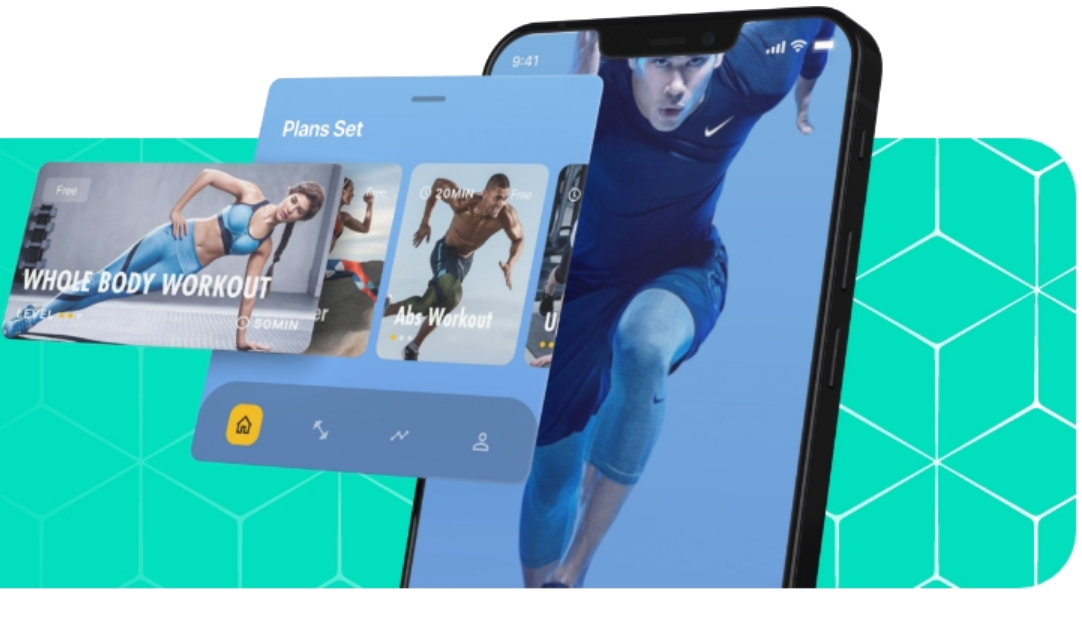Suppose you are working on a file in the office, but you have to continue working on the same file the next day. If are a project manager, you might be searching for task management tools to manage your to-do list and write meeting notes, images, and lines of code required for meeting preparation. Furthermore, you might be sharing essential business files, reports, company bylaws, and letters to your clients. The changing work environment has given rise to many challenges including coordinating with employees who are engaged with remote or hybrid working. Organizations are using various tools to improve collaboration and enhance their business operations, and productivity.
So, it is important to understand the significance of using the Dropbox cloud storage system that offers outstanding cloud storage services to the users. With over 500 million registered users, including 11.9 million paying users, Dropbox has undoubtedly become a widely used cloud storage solution globally. Today, both individuals and organizations are using Dropbox for both professional and personal use. Dropbox offers 2GB of free storage space that helps in storing important files, documents, videos, and images in a single location. Additionally, users can easily access the files from any device linked to the internet
The top-rated cloud storage service has significant features such as the free version, storage options, and privacy features. Having more innovative features, Dropbox provides great assistance to the modern workplace. Management can evaluate employees’ productivity, improve teamwork and collaboration, and develop their business and marketing prospects.
Let’s dive deeply into analyzing the criteria for using Dropbox for business and individual users
Criteria for Evaluating Dropbox Alternatives
Store Sensitive Information in a Secure Location!
Mobile app development services encourage users to integrate Dropbox into their devices. Dropbox tools encode your files when they are moved from the device to the cloud storage service. Files get stored in Dropbox with the Advanced Encryption Standards. If you are running out of space and required to send large files to another computing device, Dropbox provides the best option to send big files across any network. Dropbox offers free storage of up to 2GB and 100 GB for the teams to transfer secure data. The unlimited storage allows businesses to synchronize the selected files from their desktop and send files to the cloud.
Powerful cloud storage saves a single file or multiple folders comprising significant documents, photos, and videos or large CAD files and PowerPoint presentations. The users can safely move large files from the computer to Dropbox. They can also store files from mobile devices.
Dropbox’s cloud storage facility protects user data from unjustified people, they could be outsiders or even team members. Dropbox secures the folders by providing editing, sharing, or read-only access to the users. The users can share a link to the file for other users to view or edit the file. Furthermore, Dropbox users can set a strong password that protects the file. In case, if password expires, Dropbox disables downloads files to protect the data.
In addition, the security features protect from being hacked. The cloud program ensures that the systems are protected from harmful threats. In case, suspicious activity takes place such as anyone who has viewed, edited, or removed the files, Dropbox notifies the person of such activity allowing the users to change the password. If users have lost important data or documents, the file recovery feature lets companies recover the old version of the file.
To ensure that the data is secured, the users can set security settings and passwords. The users can implement a Dropbox cloud system for their business that meets their requirements.
File Sharing
Another significance is that Dropbox users share files with other employees or managers by sharing folders or sending links to specific files or folders. Consequently, the users can access important data, files, or team folders through shared folders. Thus, people have access to multiple files in real time.
The advanced sharing feature helps you set permission for others concerning editing the file. For instance, you are sharing a file with the client; however, you are concerned that the file can be edited by them. Using the advanced Dropbox features allows the users to set permissions boundaries as they share a file with a client or team member. The user can share files or folders for view-only or share only a sub-folder. If managers desire to have access to the file of the team member, they can view the main folder. The workmate may send permission to the concerned person using Dropbox’s advanced sharing feature to edit the file.
The Users Have Access to Different Files Offline
Suppose, you are working in a remote location having no access to an internet connection and you want access to important files. In such cases, you might be searching for tools that provide easy access to those files. Drop Box proves to be useful in searching files even if the user lacks an internet connection. The feature is available for both mobile and desktop users.
Collaboration Within Teams
Organizations use Dropbox Paper to execute collaborative workplace management tasks. Managers use Dropbox Paper to compile and track meeting notes and monitor the project goals and timelines. Furthermore, managers can have access to a to-do list template that assists them in managing their project tasks. Using task management tools from Dropbox Paper, supervisors can assign tasks to their teams, and mark due dates. When deadlines approach, the tools send automatic reminders to the teams and leaders to track their project goals.
Integration with Third-Party Apps
From developing creative briefs to proposals, the managers can keep the teams and clients in sync by employing apps such as Adobe Creative Cloud, Canva, and WeVideo. Moreover, the managers can track the workflow of marketing and sales teams through the apps, Slack, Zoom, and Salesforce that are integrated with Dropbox. Moreover, the progress of other internal departments can be evaluated by connecting through various third-party apps comprising Slack, Zoom, Miro, MindMeister, Asana, and Loom to streamline workflow. The project managers upload new content and share files through these apps so other members have a glance at the files. Consequently, the apps keep everyone on the same page since teams can identify and analyze different phases of the project development. The other benefit of using these apps is sharing relevant materials and resources within the teams. Today, many businesses have integrated these apps with fast-speed Dropbox that maximizes the productivity of the teams in real-time. Dropbox effectively connects teams, enabling them to share significant files through other processors, devices, or networks.
The Backup Feature
Dropbox allows users to make safe backups of important files and documents. The backup feature makes an automatic backup of all files including, photos, videos, and documents from mobile and desktop devices.
Pricing and Cost-effectiveness
The Pricing plan of Dropbox is based on personal and business plans. For individuals, the pricing plan costs $16.58 per month and provides 3 TB of storage. If you are managing an organization, using Dropbox business will benefit your organization in numerous ways. It follows three pricing models. The first plan is the Standard plan which costs $12.50 per user and offers 5 TB of storage. The cost of the advanced plan is $20 per user per month. If you want to avail the enterprise plan, you have to reach out to Android app development services to get a quote. Both the Advanced and Enterprise plans provide unlimited storage capacity. Thus, the pricing plan depends upon the number of users per account and analyzes the pricing structure, subscription plans, and storage limit.
The Best Dropbox Alternatives You Should Try
Sync.com
Sync.com is the most popular and widely used cloud storage service due to its great security, unlimited storage, and reasonable prices. Toronto-based Sync.com has some key elements that serve as the best alternative for Dropbox. Businesses who have used this service to store their business documents and data find it highly beneficial. Along with providing the best cloud storage service, Sync also offers a higher level of security and privacy that keeps your identity safe and protects your information.
There are numerous pros to using Sync.com. It gives 5GB of free storage for signing up. The users can avail the free programs for Windows, macOS, iOS, Android, and the web, enabling them to sync and access files at any location. Another advantage of using this service is that the built-in remote lockout device disables the user’s Sync account if the company’s data is hacked or the device is stolen. It prevents the unauthorized third party from getting access to the owner’s data. The users get secure links for sharing unlimited files and folders to other locations.
The Sync Pricing Plans consist of paid plans. The users have to pay $60 per year along with unlimited data transfer, sharing, and security of data.
pCloud
pCloud is also considered the best cloud storage service due to its robust cloud security feature. The integrated media player streams media files directly from your cloud storage. The free plan offers 10GB of storage which is more beneficial than Dropbox. The other Pros of using pCloud for users comprises a Zero-knowledge privacy feature. This exceptional feature would not allow any external service provider to see the encryption keys of the user. The users can avail 10GB of free cloud storage. Data can be accessible through several devices, while users can download and transfer multiple files through other networks efficiently. The service offers one-time payments for programs that last permanently. Premium options for regular pCloud users include paying $3.99 per month for yearly subscriptions. Premium Plus packages comprise 2TB of cloud storage, 500GB of disc space, and 500GB of data transfer. Hence, the service has gained the preeminent lifetime cloud storage ranking among other cloud services.
IceDrive
The service was recently introduced in the market. Having exceptional features including file synchronization, outstanding cloud storage applications zero-knowledge privacy, intuitive interface design, and competitive costs, the service has established a solid impression among an extensive audience. Icedrive has three premium plans comprising Lite, Pro, and Pro+, and a 10 GB free plan. The other pros of using IceDrive is receiving free 10GB of cloud storage. Nonstop cloud storage services and strong passwords limit the access of unauthorized users to view the shared files.
MEGA
Though MEGA does not provide low-cost service, it has gained popularity due to effective security and privacy features. Using MEGA, the users can share files by generating a link or sending files via email. The other distinctive feature is MEGA’s free plan. It consists of providing free 50GB of data storage, with an additional 10GB.
The other advantage of this service is Zero-knowledge encryption used for data storage and file sharing. Zero-knowledge encryption makes the service more attractive than Dropbox. Moreover, the TLS protocol protects files during transfer. The free plan provides a huge 20GB of storage, that Dropbox lacks. Therefore, it makes the best alternative to Dropbox.
OneDrive
It can be conveniently used for file storage and sharing files in different locations. The file-sharing features are secure, and fast. It also includes expiry dates and password protection. The users can also share file-sharing links through email or social networks. The basic package of One Drive includes 5GB of storage capacity. The other pros of using One Drive are that there is no zero-knowledge encryption. OneDrive encodes every file using AES 256-bit encryption and applies the TLS protocol to avoid attacks during file transfer.
If users are working on Microsoft Office, the Microsoft 365 Personal plan provides 1TB of cloud storage plus a complimentary subscription to Microsoft Office Outlook, Word, Excel, and PowerPoint for Windows and Mac. OneDrive Pricing Plans comprises premium plans. Home users are required to pay $1.99 per month. OneDrive Standalone is a basic paid OneDrive subscription that offers 100 GB of cloud storage for users.
Google Drive
The free cloud storage service forms a part of the Google applications suite. Having 15GB of free storage space, allows users to keep all of their photos and videos in a secured cloud storage. The users who want to back up their personal and work files, Google Drive is considered a reliable, secure, and convenient storage solution. The other advantages include safe and secure access to content. There is no ad customization done with the files. Moreover, the users can integrate other software such as such as Docs, Sheets, Slides, Microsoft Office, Slack, Salesforce, and DocuSign that upload and store large files safely. Google Drive can be easily accessible for desktop and smartphone users.
Google Drive pricing plans provide 15GB of cloud storage. The Basic plan for the users consists of paying $1.99 per month and includes 100GB of storage.
Internxt
Internxt is an exceptional service; it’s an open-source cloud storage service built on blockchain. The files uploaded or shared through this service are end-to-end encrypted. The users are ensured that their files and data are secured, and inaccessible to all first and third parties. Internxt is the best Dropbox alternative that includes zero-knowledge technology. As it is 100% open-source and transparent, it ensures the privacy and security of files shared through different devices. The other benefits include a convenient backup of the files setup and control data access. Customers prefer using Internxt as it is economical compared to Dropbox. The pricing plan offers a free 10GB plan and a 2TB subscription for $11.50/month. Moreover, the users can use a 20GB plan paying $1.15/month, and a 200GB plan for $5.15/month.
NordLocker
It is a secure cloud storage solution that works on Windows, macOS, Android, and iOS devices. Having a strong zero-knowledge technology, NordLocker provides cutting-edge encryption of files and data. NordLocker subscribers receive 3GB of free secure cloud storage space. The local cloud storerooms of NordLocker ensure secure storage and allow users to add big files to the storage. The NordLocker pricing plan comprises two premium packages. The first plan offers 500GB for $3.19 per month for the first year. It also includes priority service 24 hours a day, seven days a week. The other option is to purchase a $7.99 monthly subscription.
NextCloud
The versatile feature of a self-hosted productivity tool allows users to collaborate on numerous projects. The managers can send and receive emails, manage calendars, and, and organize video conversations with clients and stakeholders without exposing their personal information. Moreover, companies can store files, and share and sync them with other teams and departments. Nextcloud improves collaboration regarding managing and monitoring data and communication across the organization. The benefit of using this tool is to provide free file storage and sharing. The cloud solution integrated with GDPR improves personal data management and collaboration within the company. Nextcloud pricing plans comprise a basic plan that includes 100 users for €36 per user or yearly. The standard plan comprises 100 users for €65 per user or annually. The premium plan for the users includes a package of 100 users for €95.50 per user or annually.
Tresorit
Tresorit is considered an ultra-secure internet storage and sharing service. Businesses and collaborative teams use this software for managing loud cloud storage, file sharing, and e‑signature within the organization and with external partners. It is a Swiss zero-knowledge content collaboration platform that offers solid encrypted cloud storage. Users can also share encrypted links of file sharing within the teams and with outside companies. The built-in security system of Tresorit monitors the cloud storage system 24 hours, ensuring that files and documents are secured. The users can have easy access to this software on all mobile devices and web browsers
Recap
If you are managing an enterprise, you are required to stay frequently online to execute business meetings and other operational tasks. So, it might be difficult for you to manage your corporate activities without using digital tools. You might have heard of Dropbox, the most popular cloud storage service today. Having more than 700 million registered users globally, the tool is vastly used by individuals and businesses to store and share large files quickly. Dropbox provides quick and responsive cloud storage that syncs with all devices, including desktops, Macs, smartphones, and tablets. You can conveniently access your files, and share them with other mobile devices and networks. Having flexible and unlimited storage capacity, Dropbox allows individual users and companies to store large data including documents, high-resolution images, and videos. From data storage to file sharing, uploading larger files, documents, photos, or videos, Dropbox has emerged as the best cloud storage solution. Dropbox has numerous benefits that encrypt your data, offer more storage capacity, enable you to collaborate with the teams, streamline workflow, and much more!