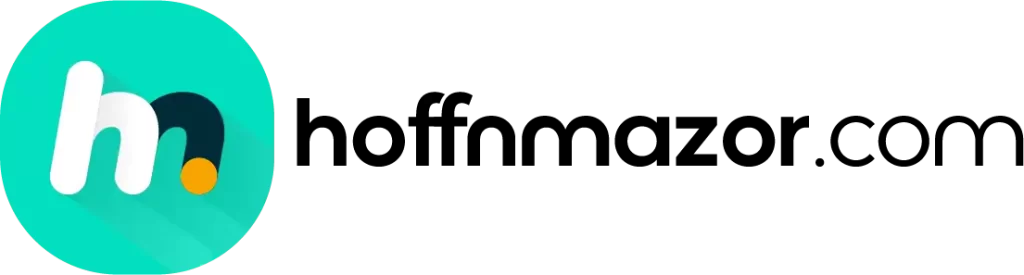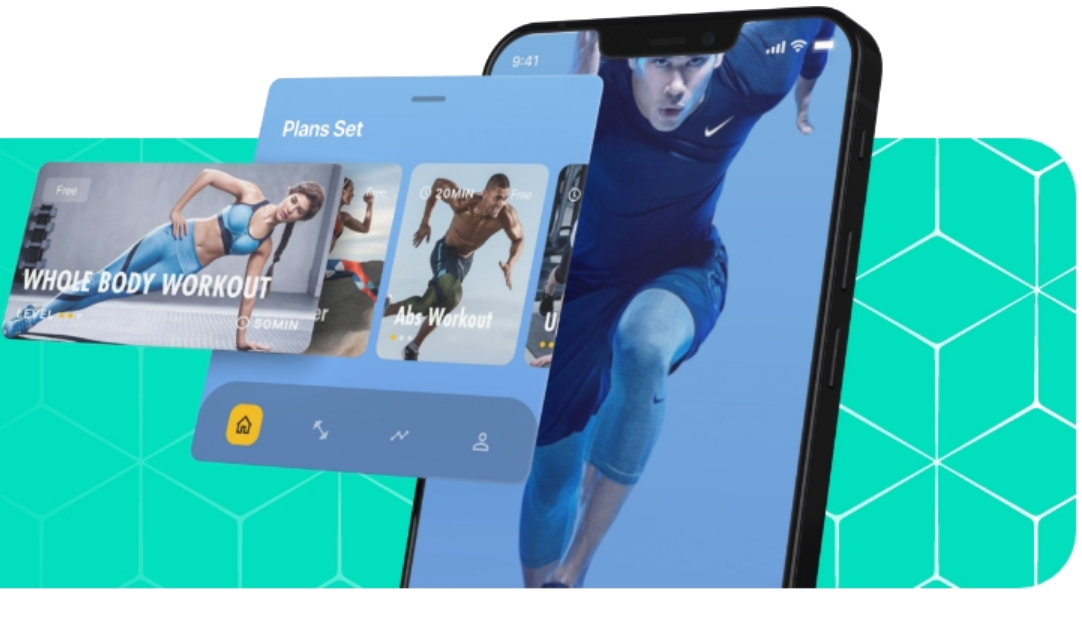Over the past few years as technology has been upgraded, the ways in which we interact with it has become increasingly streamlined. We can now stay connected to our digital lives wherever we are or we go due to wearable technology, which has completely changed how we use and interact with technology. Users are able to access a wide range of features with ease and have a more personal experience matched to their needs by integrating wearable technology into daily life.
Wearable technology refers to an electronic device that you can wear on your body such as apple watch, air pods, smart clothing, AR & VR headsets and smart ring. These wearable devices are usually designed to track data or provide convenient functionality through installed technology.
What does UX for wearables mean?
Most of the wearable devices are being screenless, UX design for wearable is immediately ignored. It’s necessary to keep in mind that each wearable device needs to be connected to at least with another device for it to work properly. For instance, the data that is tracked on a screenless smart ring will need to be shared with a smartphone at some stage. In this scenario, the wearable UX design will focus on the steps to initiate the connection, the steps to transfer the data, and the design of the mobile app itself.
The quantity of trackable data increases along with the potential interactions between wearable technology and mobile applications. In consideration of the fact that most interactions happen across many different devices, wearable UX plays an essential role in the design of any product in this context.
Importance of User Experience Design in Wearable Mobile Apps
The effectiveness of wearable mobile apps is highly dependent on the User Experience (UX) design process. The importance of designing a friendly and smooth user experience increases due to the restricted screen size and various form factors of wearable technology. Users can simply explore the app, acquire the data they need, and utilize the features because of a well-designed UX. Reliability and quick interactions are essential for wearables because they are frequently utilized in mobile settings. A thoughtful UX design offers specific and context-aware experiences by taking users’ requirements and behaviors into consideration. Developers can improve the functioning of the app and boost user happiness by focusing on human-centric design concepts, such as clear symbols, easy actions and an effective data layout.
User-Centered Design Principles for Wearable Mobile App
It is a approach that meets end users expectations, decision and overall experience throughout the mobile app development process. User is the decision maker, in order to build goods and services which is easy to use, feasible and attractive. This involve in-depth of user research to understand the needs, preferences and problem areas faced by consumers.
Design Thinking Process for Wearable Mobile Apps
Once you gathered all preferences, needs pin points of users, then you start brainstorming the ideas to come up with multiple challenges and solutions. Once designer built the draft to visualized and test the idea, to get the feedback from stakeholders and users’ observation to conclude to final design of the app.
Designing for Different Wearable Devices
A smartwatch is a small screen wristwatch with extra features that are linked to a user’s smartphone. It also has a touchscreen. A smartwatch usually comes with an operating system and can run Apps, unlike normal wristwatches. It has multiple features such as getting text/call notifications, track health, call someone and more.
Fitness Trackers
This can help in constantly tracking the heart rate while keeping track of how many steps the user takes each day. Moreover, the devices can accurately calculate and display information on the user’s calorie burn and exercise, which has a major impact on fitness apps that are used to deliver health information.
Augmented Reality Glasses
Augmented reality glasses allow users to interact with virtual and real word in real time with the help of advanced camera and sensors technology in it. It consists of parts that combine to produce the visual impact of the things being added to the real environment.
Virtual Reality Headsets
Virtual reality headset provides you an amazing real word experience, it also gives you clear display and controls to navigate through menu. Users are able to navigate properly in virtual environment because of properly organized user interface.
Best Practices in User Experience Design for Wearable Mobile Apps
Clear interface:
Keep the UI clear and user-friendly while focusing on the user’s situation.Think about investing in a decent logo creator or logo maker and make a logo design that is eye-catching and suits your app design. And while the latter is important, you should also ensure there is enough space for all of your content. Ensure there is enough space for all of your content.
Glimpse data:
Making sure that users can have a quick look at their fitness data on their smartwatch.
Background notification:
It also gives you a notification once you have done extra steps in your activity.
Screen specification:
The kind of data that you can show on a screen and how much area there is for user interface elements depending on the size and resolution of the screen. Make sure all of your buttons and icons fit inside the circle or square of the screen without any gaps.
Layout:
If there isn’t enough space on the screen for everything you need to show at the same time, including images and text, consumers may find it difficult to read everything they need while using their watch.
Navigation App for Augmented Reality Glasses
Provide accurate instruction: The AR objects, settings, and alerts that direct the user through the AR experience must be clear and simple to the user. This can be achieved by using bright colors along with short, useful instructions.
AR Feature Self-Sufficient: the design of interactions for augmented reality (AR) needs to be self-sufficient; the user shouldn’t need to end the AR experience in order to learn more about an object or to make small changes such as adjusting the color or other similar features.
Virtual Reality Gaming App for Headsets
Text readability:
All of your extremely neat UI elements will appear blurred depending on the display’s resolution. Because there will be a lot of interference on straight lines and the text will be difficult to read. So, avoid big text blocks.
Brightness change:
The change from a dark environment to a bright scene may make the user uncomfortable as they get used to the higher level of brightness because of how close the screen is to their eyes.
Button placement:
If many smaller fuse buttons are placed close to one another, the user could accidentally click on the wrong one. Closely positioned, smaller buttons need to require a direct click to activate.
Wrap Up
Users of smart devices often bring creativity and uncertainty with them, so designers must be prepared to achieve usability. I’m hoping that these methods will give your consumers the ability to use wearables easily and effectively.