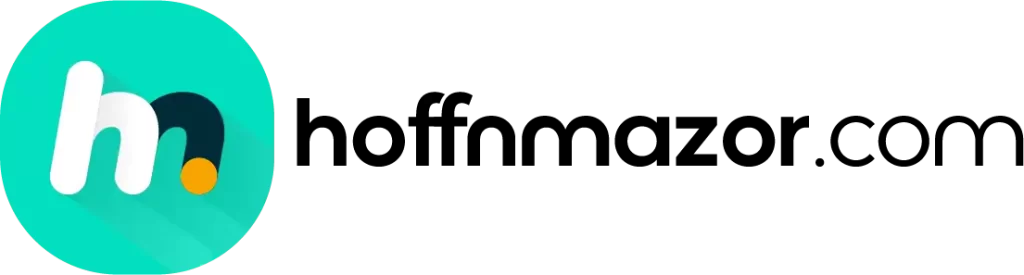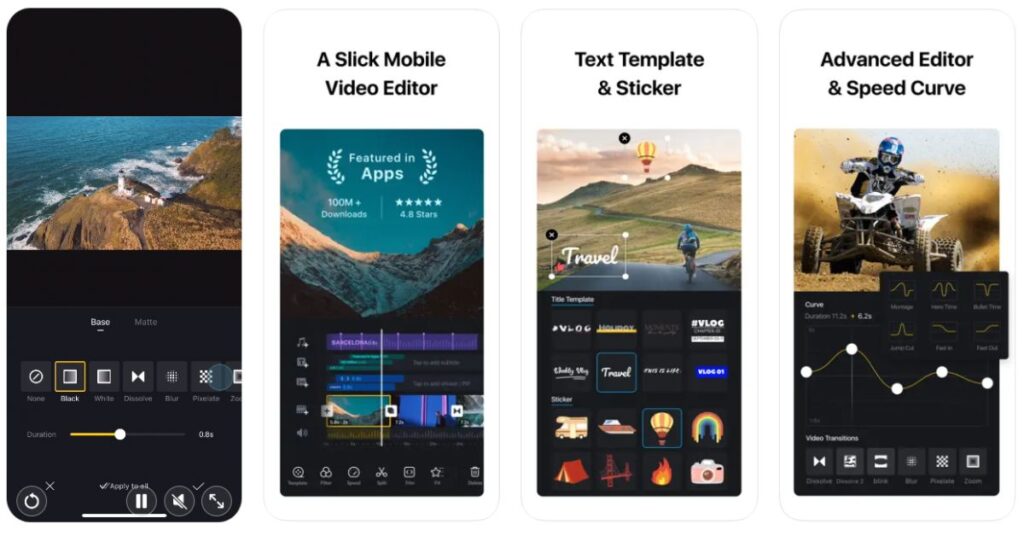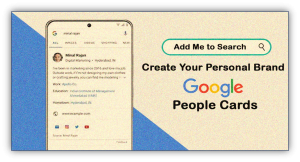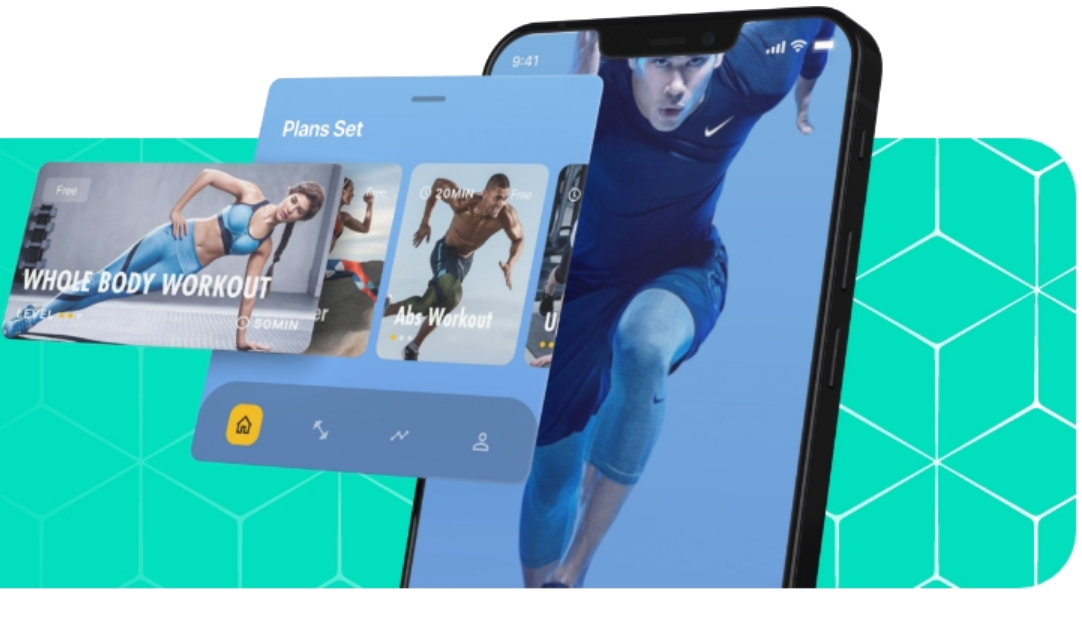So, you love making fun videos and sharing them with friends but want to explore new options other than CapCut? You’re looking for new creative ways to edit your clips into share-worthy social media content. Don’t worry; we’ve got you covered. There are plenty of awesome video editing apps for Android that can take your footage to the next level.
Whether you want an app focused on special effects, transitions, music, or all of the above, this list has something for every video editing need.
Overview of CapCut Video Editor
CapCut is a popular free video editing app for Android that lets you create and edit videos right on your phone. With CapCut, you can:
- Trim and splice video clips: Cut out the boring parts and combine the good stuff into an awesome short film.
- Add filters, effects, and transitions: 50+ options to choose from so you can get the perfect look for your video.
- Include text, captions, and titles: Add opening credits, ending credits, or subtitles to your masterpiece.
- Add music and sound effects: Pick from their library or use your own audio to create the mood you want.
In just a few taps, you’ll be editing like a pro. CapCut has everything you need to make cinematic-quality videos to share with your friends and followers. Why not give it a try? You’ve got nothing to lose and a lot of fun to gain. With CapCut, you’ll be creating and sharing in no time.
Why Consider Alternatives to CapCut?
- CapCut is great but limited. It lacks advanced features like color grading, motion tracking, and video stabilization.
- Want more creative control? Other apps offer extras like animated titles, customizable transitions, picture-in-picture, and video filters.
- Different apps have different strengths. Some focus on short-form social media content, some on YouTube vlogging, and others on more professional editing. Find what suits your needs.
- With so many free or low-cost apps, you can experiment to find your perfect video editing partner in crime.
Whether you’re shaping your path as an aspiring social media influencer or looking to enhance the allure of your travel vlogs, consider the transformative impact of influencer marketing. Partnering with influencers can catapult your content to new heights, providing both the tools and control you need for a successful journey. Happy editing and influencer collaboration!
1. Adobe Premiere Rush
Adobe Premiere Rush is a great free video editing app for Android. With Premiere Rush, you can:
- Edit and trim video clips.
- Add transitions, filters, and effects.
- Include titles, captions, and credits.
- Change the speed and add slow motion.
- Modify the aspect ratio.
- Create a poster.
- Export your video to share on social media like YouTube, Instagram, and TikTok.
Premiere Rush has a simple and intuitive interface to create stunning videos quickly. It also syncs with the desktop version of Premiere Pro, so you can continue editing on your computer. For high-quality video editing on the go, Premiere Rush is a superb option.
2. InShot
InShot is an easy-to-use video editing app for creating and editing videos on the go. With a simple and minimalistic interface, InShot makes editing videos a breeze. You can trim, cut, split, merge, dub, and add effects like slow motion to your videos. InShot also has a variety of filters, effects, stickers, and text that you can add to create cinematic videos.
Despite its simple design, InShot packs a punch and has all the necessary features for editing videos right on your phone. The app is updated regularly with new stickers, fonts, filters, and transitions so your videos never get boring. If you’re looking for a simple yet powerful video editing app, InShot is a great choice.
3. Kinemaster
Kinemaster is a full-featured video editor for Android that lets you edit seriously on your phone. With Kinemaster, you get a multi-track timeline, color adjustment tools, and the ability to add text, animations, overlays, and more. It offers precise frame-by-frame editing so you can trim clips exactly as you want them. You also get blending modes, speed control, color filters, and beauty tools to enhance your video.
Kinemaster is free to download but does have in-app purchases to unlock its full potential. The advantage here though is you can use all the tools without a subscription and only pay if you want to remove the Kinemaster watermark from your exports or access additional assets. For basic editing on your Android app phone, Kinemaster is a great option if you’re looking for an alternative to CapCut.
Also Read: Top Quizlet Alternative
4. PowerDirector
One of the most popular video editing apps, PowerDirector gives you powerful tools to create amazing videos from your Android device Management. With its intuitive timeline interface and drag-and-drop functionality, editing videos is a breeze. Some of its key features include:
- Robust video editing tools like trim, split, rotate, and crop.
- Impressive video effects, filters, and transitions polish your video professionally.
- Speed adjustment to speed up or slow down clips.
- Chroma key tool to change the background.
- Support for 4K video editing.
- Option to add text, stickers, voiceovers, and a soundtrack to your video.
- Export your videos in Full HD or 4K and share them on social media.
For casual and hobbyist video editors, PowerDirector offers an easy-to-use and capable video editing experience for creating short clips, video blogs, product demos, or any other videos to share online. The free version has plenty of features to get you started, with optional in-app purchases to unlock additional capabilities.
5. FilmoraGo
FilmoraGo is a full-featured video editor app for Android to edit videos on the go. Some of its key features include:
- Trim, split, cut, and merge video clips.
- Add text, filters, overlays, transitions, and elements.
- Speed control to slow down or speed up videos.
- Basic color correction tools like brightness, contrast, and saturation adjustment.
- Hundreds of royalty-free music, sound, and audio effects.
- Save and share videos on social media like YouTube, Facebook, Instagram, etc.
Overall, FilmoraGo is an easy-to-use video editing app for Android with a simple timeline interface and plenty of options to tweak your clips. If you’re looking for more advanced editing tools on Android like keyframing, color grading, and video stabilization, you may want to consider apps like PowerDirector or KineMaster. But for basic edits and quick social sharing, FilmoraGo works great.
6. VivaVideo
VivaVideo is one of the best video editing apps for Android. With over 380 million users worldwide, VivaVideo offers an intuitive interface and powerful video editing tools right at your fingertips.
You can easily trim, cut, merge, and duplicate video clips. Apply filters, text, music, subtitles, transitions, and FX effects to create your own movie. The huge collection of templates helps you get started quickly.
Once finished editing, you can share your creation directly to social media like Facebook, Instagram, YouTube, and more. VivaVideo supports Full HD and 4K video editing and is free to download with optional in-app purchases.
7. Quik
Quik is a free video editor app for Android that is simple yet powerful. You can create professional-looking videos to share on social media or with friends and family in just a few taps.
Quik automatically analyzes your videos and photos to find the best moments, adds beautiful transitions and effects, and syncs everything to music. You can also add your own style by choosing from 23 video styles and over 200 songs from their music library. Additional features like text, filters, overlays, and more allow you to customize your creation.
Whether you want to make a quick slideshow of your vacation photos, a highlight reel of your kids’ soccer season, or document a special event, Quik makes video creation fun and easy for everyone.
8. Magisto
With Magisto, you can create professional short videos in minutes. This easy-to-use video editor app has smart video technology that analyzes your raw footage and automatically selects the most compelling clips. It then edits the clips together, syncs it to music, and applies video effects and transitions to create a short video you can share on social media.
Moreover, the AI assistant in the app makes everything a matter of seconds, from editing to adding soundtracks. It also has sharing options with password protected link creation function to let you share your amazing video around every corner.
Also Read: Instasupersave Alternative
9. VideoShow
VideoShow is another popular video editing app for Android with over 500 million downloads. It’s free, easy to use, and packed with features like:
- Cutting and trimming clips
- Adding text, filters, overlays, transitions, and effects
- Adjusting video speed, ratio, and resolution
- Merging multiple clips into one video
- Recording voiceovers and adding background music
- Cropping, rotating, and splicing video frames
With a simple and intuitive interface, VideoShow makes video editing accessible for all skill levels. You’ll be creating professional-looking videos in no time. If you’re looking for an alternative to CapCut that’s simple yet comprehensive, VideoShow is an excellent option to try.
10. YouCut
If you’re looking for a simple but effective video editor for Android that’s totally free to use, YouCut is a great option. This easy-to-use app lets you trim, crop, and edit your videos with just a few taps. You can add filters, transitions, titles, and music to spice up your clips.
YouCut offers all the basic editing tools you need, whether you want to make a short social media video or put together a video slideshow of your latest vacation pics. The simple timeline makes it easy to drag and drop clips, add effects, and rearrange the order of your footage. You can also adjust the speed of your video for a slow-motion or fast-forward effect.
With YouCut, you have everything you need to create great-looking videos to share with friends or post online without paying a dime. For casual users and social media mavens, YouCut hits the sweet spot of being simple but capable. If you’re looking for more advanced features like color correction or video stabilization, you’ll want to opt for a more robust editor. But for quickly editing video on your Android, YouCut can’t be beaten.
11. Funimate
Another popular video editing app similar to CapCut is Funimate. With over 100 million downloads, Funimate makes it easy to create fun short videos to share on social media. Some of the features include:
- Add effects like slow motion, fast motion, reverse, glitch, etc.
- Choose from trending songs, sounds, and music to add to your videos. – Insert animated texts, emojis, and stickers to spice up your clips.
- Apply beauty filters to adjust lighting, smooth skin, and whiten teeth.
- Collage multiple video clips and photos together into one creation.
- Share on platforms like TikTok, Instagram, Facebook, and YouTube.
While the selection of effects and features may not be quite as robust as CapCut, Funimate is still a full-featured, user-friendly app for creating and editing short social videos on the go. If you’re looking for an alternative to CapCut that’s a little more straightforward to use, Funimate is worth checking out.
12. iMovie
IMovie is a free video editing app that’s perfect for quick edits and sharing on social media.
iMovie lets you combine photos and video clips into movies and trailers. You can add titles, transitions, and effects like slow motion or picture-in-picture. The app has a simple timeline interface and pre-made themes to help your video look professional. When you’re done editing, you can share your creation directly to YouTube, Vimeo, and other platforms.
For basic video editing on the go, iMovie is a user-friendly option that gets the job done. The app is free to download on iPhone, iPad, and Mac.
Final Thoughts and Recommendations
So there you have it, 12 of the best video editing apps to use if CapCut isn’t your cup of tea. With so many great options to choose from, you’ll be creating and sharing amazing videos in no time.
Whether you want advanced features like special effects or simple tools to trim and merge clips, you can find an app that suits your needs. Best of all, since they’re free, you can download a few and see which one inspires your inner filmmaker.
Now get out there and start shooting – your new favorite video editor is waiting for you!