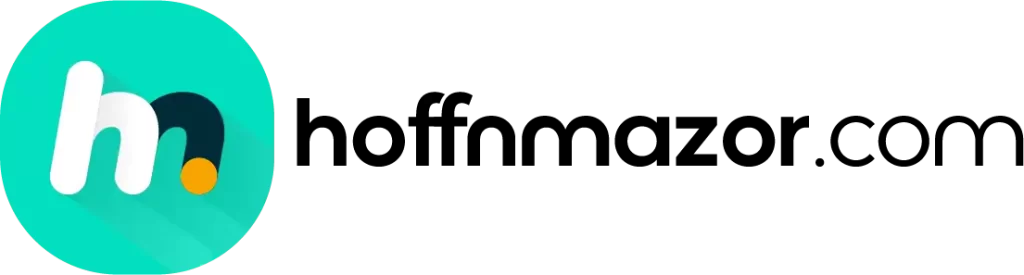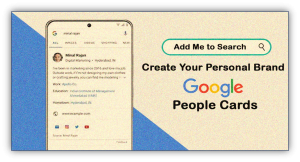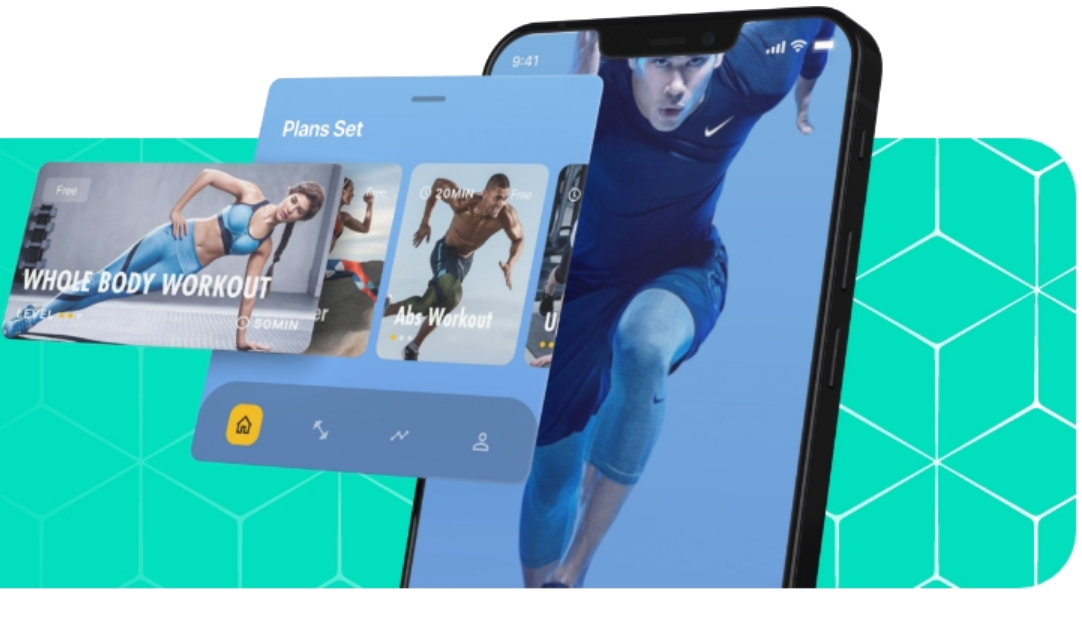Customer Relationship Management (CRM) has revolutionized the way businesses interact with their customers. The rise of CRM has made it possible for companies to optimize their communication, marketing, and sales processes, ultimately leading to improved customer satisfaction and increased revenue. In fact, according to a 2020 report by Grand View Research, the global CRM software market was valued at $43.7 billion in 2019 and is projected to reach $114.4 billion by 2027.
To truly unlock the potential of CRM software, it’s better to work with professional app development experts who specialize in CRM development for businesses and corporations. These professionals will help you select the right CRM platform and tailor it to your organization’s specific needs, ensuring that your business can reap the full benefits of CRM with lead management software.
In this article, we’ll explore various CRM examples and use cases to help you better understand the power of CRM platforms and how they can benefit your business. But before exploring examples of CRM software, let’s have an overview of what CRM software is.
What is CRM Software?
CRM stands for Customer Relationship Management. It’s a kind of software that helps companies in controlling their communications and connections with customers. A CRM system often has tools for managing sales activities, keeping track of customer contacts and communications, organizing customer data, and offering insights into consumer preferences and behavior. A CRM is designed to assist companies in strengthening their bonds with customers, raising customer satisfaction levels, and ultimately expanding their business.
Benefits of Using CRM Software
A CRM system may improve connections, customer happiness, and business performance by assisting you in better understanding and serving your clients. Here several reasons your company might need a CRM system:
- By offering a unified platform for storing client data, recording interactions and messages, and providing insights into their preferences and behavior, a CRM system can assist you in creating and maintaining deeper relationships with your consumers.
- You can answer client questions and support requests more quickly and effectively with a CRM system, which will improve customer service and satisfaction.
- You may track leads and opportunities, manage your sales activity, find growth opportunities, and enhance sales and revenue with the use of a CRM system.
- A CRM system can assist you in customizing your marketing efforts and messaging to more effectively reach and engage your target audience by analyzing customer data and behavior.
- Many manual tasks, like data entry and follow-up communications, can be automated by a CRM system, freeing up time and resources for other crucial business operations.
Comparing Top CRM Software: CRM Software Examples and Use Cases
Before diving into details of CRM examples and use cases, let’s quickly compare the CRM applications examples that we’ll discuss in this article. This will provide you with a snapshot of each CRM tool example’s strengths and ideal applications.
- HubSpot: Best for inbound marketing and sales automation
- ClickUp: Best for project management and team collaboration
- Zendesk: Best for customer support and service
- Freshworks: Best for sales and marketing teams
- Microsoft Dynamics: Best for businesses with multiple departments and complex processes
- Nimble: Best for social media integration and social selling
- Salesforce: Best for enterprise-level organizations and customization
- ActiveCampaign: Best for marketing automation and email marketing
- Pipedrive: Best for sales management and pipeline tracking
- Mailchimp: Best for email marketing campaigns and small businesses
1. HubSpot CRM: Effective Tool for Marketing & Communication
Introduction to HubSpot
One of the top CRM platform examples is HubSpot, an all-in-one inbound marketing, sales, and customer service platform designed to help businesses grow by attracting, engaging, and delighting customers. HubSpot’s CRM allows you to manage your contacts, track sales activities, and access powerful marketing tools all in one place. Since HubSpot is an expensive tool, you can try its alternative ActiveCampaign. If you are confused between these two tools, then check this comparison post between Hubspot Vs ActiveCampaign.
Key Features of HubSpot CRM
- Contact management
- Sales pipeline tracking
- Email marketing
- Marketing automation
- Reporting and analytics
Real-World Use Cases of HubSpot
- An e-commerce company might use HubSpot’s CRM to segment their customers based on their purchase history, allowing them to create targeted marketing campaigns to boost sales.
- A SaaS startup might use HubSpot’s CRM to manage their sales pipeline and track lead nurturing activities, streamlining their sales process.
2. ClickUp CRM: Best for Project Management
Introduction to ClickUp
ClickUp is a project management and productivity tool that includes CRM features to help you manage customer relationships and interactions. ClickUp’s CRM capabilities are integrated into their project management features, making it an excellent choice for teams that need a combined solution for managing projects and customers.
Key Features of ClickUp CRM
- Task management
- CRM and project management integration
- Customizable views and fields
- Time tracking and reporting
- Collaboration tools and communication tools
Real-World Use Cases of ClickUp
- A marketing agency might use ClickUp’s CRM to manage client projects, communication, and deliverables in one platform.
- A software development company might use ClickUp’s CRM to track customer feedback and feature requests, streamlining their product development process.
3. Zendesk CRM: A Powerful Tool for Customer Support
Introduction to Zendesk
Zendesk is on top of CRM database examples, because it is a customer service software that provides businesses with CRM capabilities to manage customer interactions and support tickets. Zendesk CRM helps streamline customer support processes and track customer satisfaction through its powerful ticketing system.
Key Features of Zendesk CRM
- Ticketing system
- Omnichannel support
- Customer satisfaction tracking
- Customizable reporting and analytics
- Knowledge base and self-service options
Real-World Use Cases of Zendesk
- An online retailer might use Zendesk CRM to manage customer support tickets, ensuring timely responses and resolutions for customer issues.
- A travel agency might use Zendesk CRM to track customer inquiries, manage bookings, and monitor customer satisfaction.
4. Freshworks CRM: Boosting Sales and Marketing
Introduction to Freshworks
Businessmen looking for best CRM system examples choose Freshworks CRM. It is a cloud-based platform that combines sales, marketing, and customer support features, allowing businesses to manage all aspects of customer relationships in one place. Freshworks CRM is designed for small to medium-sized businesses and offers powerful tools for lead generation and nurturing.
Key Features of Freshworks CRM
- Lead management and scoring
- Email marketing automation
- Sales pipeline tracking
- Customer support ticketing
- Customizable reporting and analytics
Real-World Use Cases of Freshworks
- A real estate agency might use Freshworks CRM to manage leads, track property listings, and follow up with potential buyers.
- A digital marketing agency might use Freshworks CRM to automate email campaigns, manage leads, and track the performance of marketing activities.
5. Microsoft Dynamics CRM: Streamlining Business Processes
Introduction to Microsoft Dynamics
Microsoft Dynamics CRM is one of the most powerful and versatile CRM program examples, because it integrates with other Microsoft products, making it an ideal choice for businesses with complex processes and multiple departments. Microsoft Dynamics CRM offers tools for sales, marketing, and customer service, allowing businesses to manage all aspects of customer relationships.
Key Features of Microsoft Dynamics CRM
- Sales and marketing automation
- Customer service management
- Integration with Microsoft products
- Customizable reporting and analytics
- Workflow and process automation
Real-World Use Cases of Microsoft Dynamics
- A manufacturing company might use Microsoft Dynamics CRM to manage their supply chain, track inventory, and coordinate with suppliers and distributors.
- A financial services firm might use Microsoft Dynamics CRM to manage client portfolios, track sales activities, and monitor compliance with industry regulations.
6. Nimble CRM: Simplifying Social Selling
Introduction to Nimble
Nimble is a CRM platform that focuses on social selling and integrates with popular social media platforms like LinkedIn, Twitter, and Facebook. Nimble CRM allows businesses to track customer interactions across social media channels, making it easier to build relationships and generate leads.
Key Features of Nimble CRM
- Social media integration
- Contact management and enrichment
- Sales pipeline tracking
- Email tracking and templates
- Customizable reporting and analytics
Real-World Use Cases of Nimble
- A marketing consultant might use Nimble CRM to monitor social media interactions with potential clients, allowing them to respond quickly and proactively to inquiries.
- A fashion boutique might use Nimble CRM to track customer preferences and interactions on social media, enabling them to create targeted marketing campaigns and improve customer engagement.
7. Salesforce CRM: The Industry Giant
Introduction to Salesforce
Salesforce is one of the most popular examples of CRM programs. It is a market-leading CRM platform that offers comprehensive tools for sales, marketing, and customer service. Salesforce CRM is highly customizable and scalable, making it an ideal choice for enterprise-level organizations with complex needs.
Key Features of Salesforce CRM
- Customizable sales and marketing automation
- Advanced reporting and analytics
- Third-party app integrations and extensions
- Workflow and process automation
- Omnichannel customer support
Real-World Use Cases of Salesforce
- A multinational corporation might use Salesforce CRM to manage their global sales team, track sales activities, and analyze sales performance data.
- A healthcare provider might use Salesforce CRM to manage patient data, track appointments, and monitor patient satisfaction.
8. ActiveCampaign CRM: Enhancing Marketing Automation
Introduction to ActiveCampaign
ActiveCampaign is CRM platform that specializes in marketing automation and email marketing. ActiveCampaign CRM allows businesses to create personalized and targeted email campaigns, helping them nurture leads and improve customer engagement.
Key Features of ActiveCampaign CRM
- Email marketing automation
- Marketing campaign management
- Contact segmentation and scoring
- Sales pipeline tracking
- Reporting and analytics
Real-World Use Cases of ActiveCampaign
- A subscription box company might use ActiveCampaign CRM to automate their email marketing campaigns, promoting new products and sending personalized offers to subscribers.
- An online education platform might use ActiveCampaign CRM to track user behavior, segment their audience, and send targeted email campaigns based on user interests and actions.
9. Pipedrive CRM: Supercharging Sales Management
Introduction to Pipedrive
Pipedrive is a sales-focused CRM platform designed to help businesses manage their sales pipelines and close deals more efficiently. Pipedrive CRM offers intuitive tools for managing leads, tracking sales activities, and monitoring sales performance.
Key Features of Pipedrive CRM
- Sales pipeline management
- Activity and deal tracking
- Email integration and tracking
- Customizable reporting and analytics
- Mobile app for on-the-go access
Real-World Use Cases of Pipedrive
- A software company might use Pipedrive CRM to manage their sales pipeline, track deal progress, and forecast revenue.
- A consulting firm might use Pipedrive CRM to manage client relationships, track sales activities, and coordinate project deliverables.
10. Mailchimp CRM: Empowering Email Marketing
Introduction to Mailchimp
Mailchimp is a popular email marketing platform that also offers CRM features, making it an excellent choice for small businesses and organizations focused on email marketing campaigns. Mailchimp CRM allows businesses to manage their contacts, segment their audience, and track the performance of email campaigns.
Key Features of Mailchimp CRM
- Email marketing management
- Contact segmentation
- Email campaign analytics
- Marketing automation
- Integrations with e-commerce platforms
Real-World Use Cases of Mailchimp
- A non-profit organization might use Mailchimp CRM to manage their donor database, send fundraising emails, and track donor engagement.
- A small e-commerce store might use Mailchimp CRM to manage their customer database, send promotional emails, and track the success of their email marketing campaigns.
11. Clevenio: Best CRM for sales engagement
Introduction to Clevenio
Clevenio is a sales engagment and crm tool that helps SDRs manage their workflow and outreach all in one place. It is built by sales people to sales people
Key features of Clevenio CRM:
- Multichannel sales cadences
- Contact segmentation
- Analytics
- Gmail integration
12. Salesmate CRM
Introduction to SalesmateSalesmate stands out as a robust CRM platform, offering comprehensive support for inbound marketing, sales, and customer service. This all-in-one solution is strategically crafted to aid businesses in their growth journey by effectively attracting, engaging, and delighting customers. With Salesmate CRM, you can efficiently handle contacts, monitor sales activities, and leverage potent marketing tools seamlessly. Salesmate provides a compelling alternative for those looking for a cost-effective solution.
Key Features of Salesmate CRM
Sales Automation
Sales pipeline tracking
Email marketing
Marketing automation
Reporting and analytics
Salesmate Just as an e-commerce company might utilize for customer segmentation and targeted marketing, a similar strategy can be employed with Salesmate. For instance, an e-commerce business can use Salesmate to segment customers based on purchase history, enabling the creation of tailored marketing campaigns to enhance sales. Additionally, a SaaS startup can efficiently manage its sales pipeline and monitor lead nurturing activities, thereby streamlining the entire sales process with Salesmate CRM.
Conclusion: Choosing the Best CRM for Your Business
Ultimately, the best CRM for your business will depend on your specific needs, goals, and budget. Consider the strengths and features of each platform and consult with CRM development professionals to help you make the most informed decision.
Here’s a quick overview of each platform’s unique features:
- ClickUp: Keep track of clients, projects, and tasks on-the-go with ClickUp’s mobile app that combines Customer Relationship Management (CRM) and project management.
- HubSpot: HubSpot’s CRM provides a complete view of your customer interactions and helps manage sales, marketing, and customer service all in one place.
- Zendesk: Use Zendesk to manage customer support inquiries and tickets in one place with its help desk and ticketing system.
- Freshworks: Manage your sales activities and team performance with Freshworks’ sales activity management tools.
- Microsoft Dynamics: Microsoft Dynamics helps you manage and automate your business processes with its operational CRM system.
- BIGContacts: Organize and manage your contacts easily with BIGContacts’ contact management system.
- Salesforce: Get insights into your customer data with Salesforce’s analytic CRM system, which helps you track and analyze your customer interactions.
- ActiveCampaign: Automate your marketing campaigns and manage your leads with ActiveCampaign’s campaign management tools.
- Pipedrive: Manage your sales pipeline and track deals with Pipedrive’s easy-to-use sales pipeline management system.
- Google Sheets: Use Google Sheets as a spreadsheet-based CRM to manage and track customer data and interactions.
FAQs About CRM
Is CRM difficult to learn?
CRM platforms can vary in complexity and learning curves, but most CRM software is designed to be user-friendly and intuitive. Many CRM providers offer comprehensive training resources, including webinars, documentation, and customer support, to help users get started.
What does a good CRM look like?
A good CRM should be easy to use, customizable to your business needs, and provide a comprehensive suite of tools to manage customer relationships effectively. Additionally, a good CRM should offer robust reporting and analytics capabilities to help you make data-driven decisions.
What is CRM maintenance?
CRM maintenance refers to the ongoing process of keeping your CRM system up-to-date, secure, and functioning optimally. This can include tasks like updating software, performing regular data backups, monitoring system performance, and addressing any issues that arise.
How can CRM software benefit my business?
CRM software can benefit your business by helping you better manage customer relationships, streamline sales and marketing processes, and improve customer satisfaction. CRM platforms can also provide valuable insights and analytics to help you make more informed decisions and drive business growth.
What should I consider when choosing a CRM platform?
When choosing a CRM platform, consider factors such as your business needs, budget, and desired features. Look for a platform that aligns with your industry and business size, and evaluate each platform’s customization options, integrations, and scalability to ensure it’s a good fit for your organization.